Beginner Ideas
As with any programming language there are always multiple ways to solve a problem. Scratch is no different.
The ideas below include suggestions, but no guide, they are for you to try and solve using whatever technique you can find that works.
Click on each idea to get more information.
If you complete them, post a link to your finished work in the comments below.
Too tricky? Try looking at the focus guides to see if they can help!
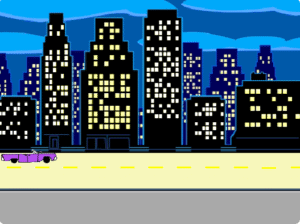
Idea 1: Can you make a car drive?
Using the Movement blocks can you make a car Sprite go forwards and backwards?
You’ll need to use Movement, and either control, or sensing to help you do this.
Challenge: Change to backdrop 2, can you make your car avoid the purple wall?
Start your challenge here!
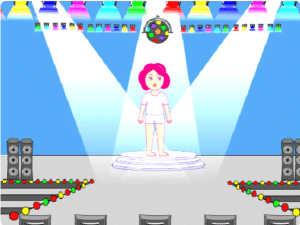
Idea 2: Dress to Impress (sort of)
Using the arrow keys, can you write a program that will allow you to change the costume of a sprite?
You can use events, sensing, and looks to achieve this. You’ll need to design their other costumes too (can’t be bothered to do that? Just change the sprite to something with multiple costumes).
Challenge: Can you add sound effects whenever their costume changes?
Challenge 2: Can you use code to allow the player to type in the name of the outfit and it changes to that?
Start your challenge here!

Idea 3: The chase is on!
Using your mouse, guide a spaceship around the screen as it tries to avoid the chasing alien.
You can use sensing and movement for most of this.
Challenge: Can you add asteroids for the rocket to dodge too?
Start your challenge here!

Idea 4: Interactive Story
You need to create your own story using the sprites found in the project. Whenever you click a sprite it says something, and tells you a part of a story.
Use looks for this, but if you want to extend the idea, go for it!
Challenge: One of the sprites also changes the witches costume.
Challenge 2: One of the sprites also changes the backdrop.
Start your challenge here!
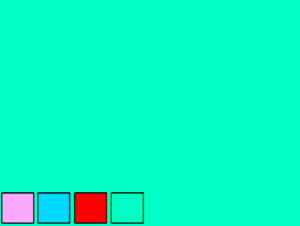
Idea 5: Colour Picker
Use the coloured buttons on the screen to change the backdrop to that colour. For example, if you press the red button, the backdrop should change to a red background.
There are a few ways to do this, but events is definitely the easiest.
Challenge: Can you add more colours?
Challenge 2: Can you a button that loops through all the coloured backdrops you have?
Start your challenge here!
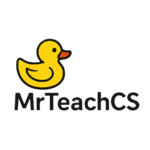

Leave a Reply